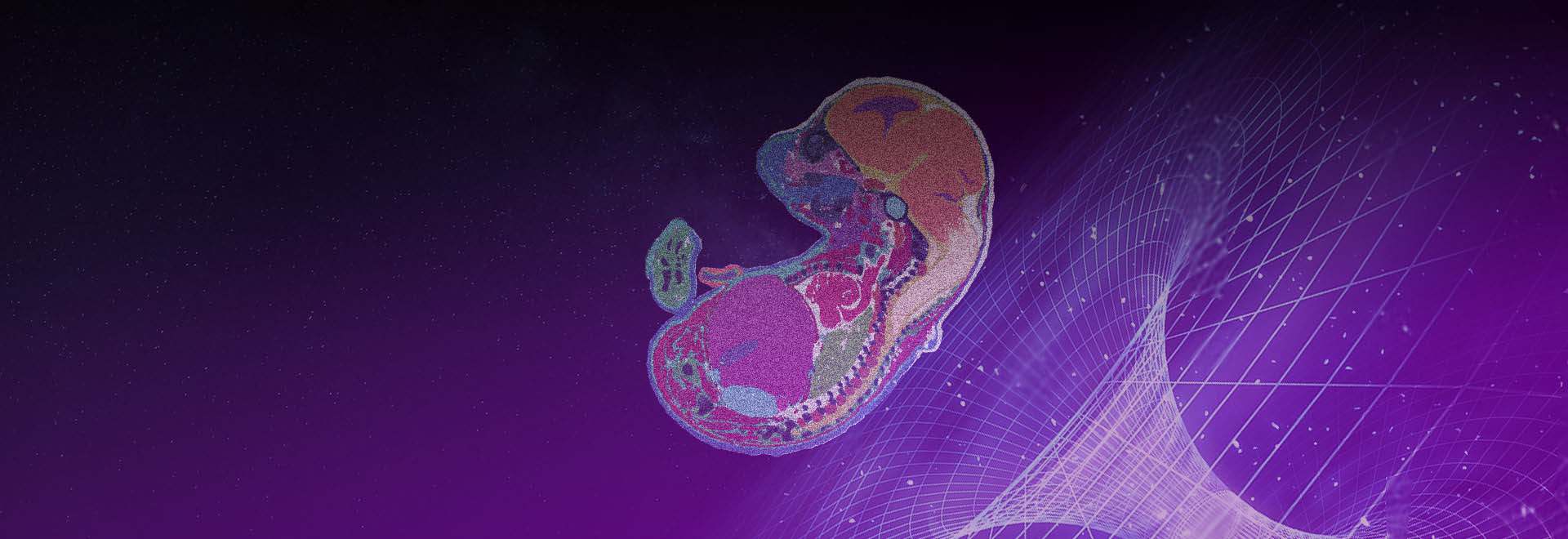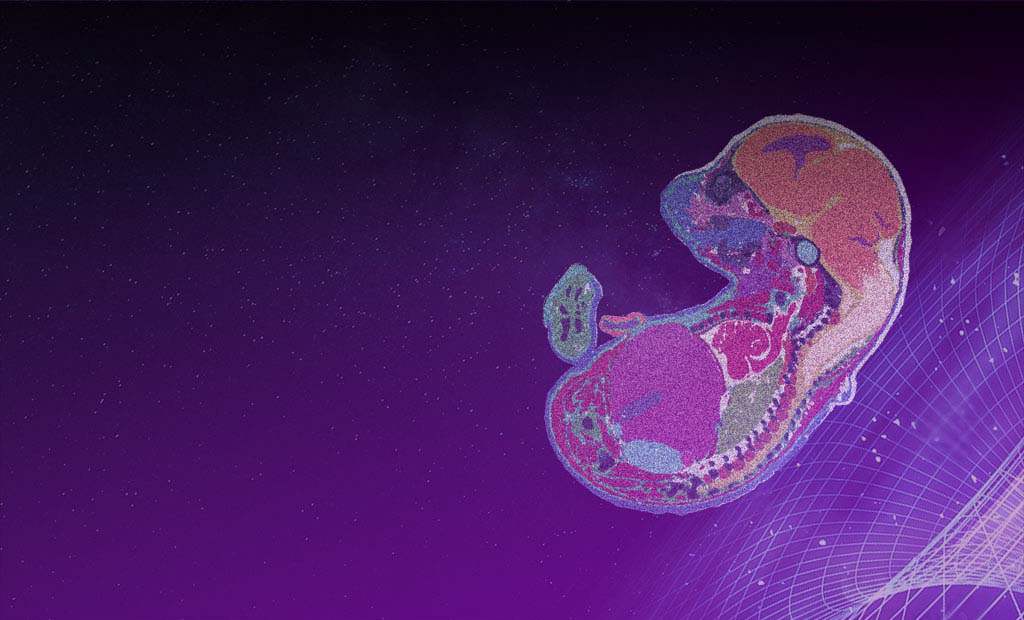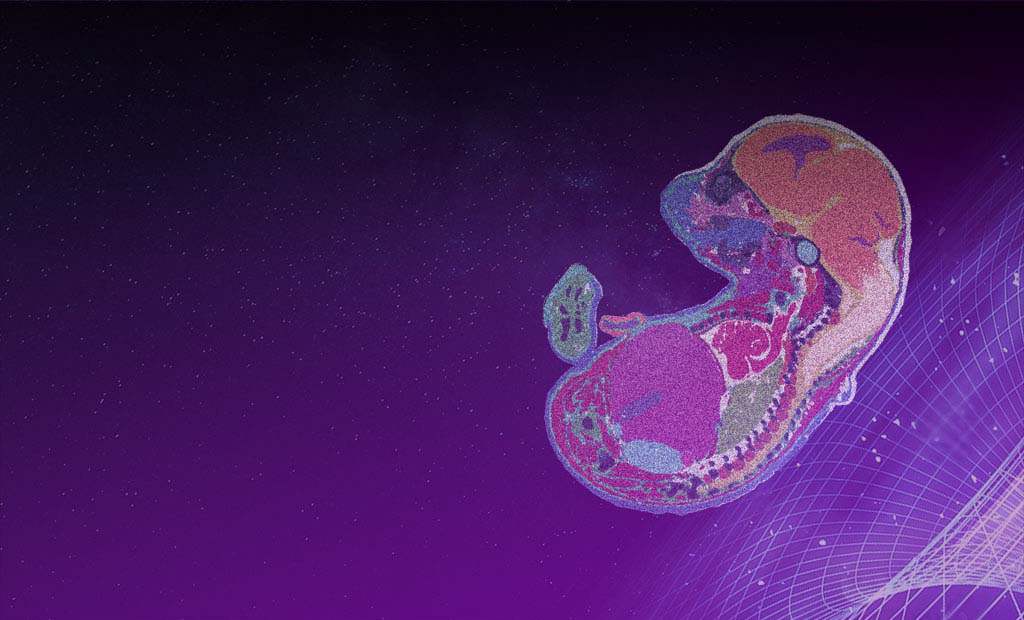All
Products
Resources
News
FAQ
Search